You can download the report as a Microsoft Word document file or as an Adobe Portable Document Format (PDF) file. To download the report click on the link for the format you want in the report section of the Results Workspace.
Report Section
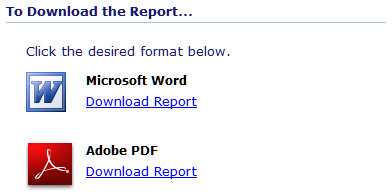
If text is missing from the report because the input was not completed in the application, the report will flag the missing text with an error message like this:
![]()
You can correct the error by completing the input in the application and re-downloading the report. But if the correct text is not important to your case project, you can simply delete the error text from your report.