The General Data inputs for medical expenses:
| • | Determine if the cash flows are for an expense or a reimbursement |
| • | Provide a description of the cash flows and the name of the provider |
| • | Set the amount of each cash flow |
| • | Set how often the cash flow repeats |
| • | Set the date the cash flows start |
| • | Sets the growth rate for any post-trial cash flows |
General Data Inputs
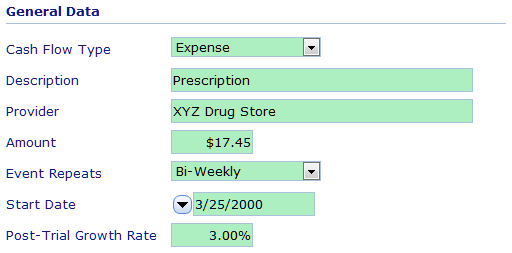
The cash flows can either be expenses or reimbursements. Reimbursements are funds paid in compensation for expenses and typically come from an insurance provider.
Enter a description for the expenses or reimbursements.
For expenses enter the name of the entity that provided the goods or services. For reimbursements enter the name of the entity, typically an insurance provider, that is providing compensation.
Enter the amount of each cash flow.
Select how often the cash flow repeats:
| • | Select Once for cash flows that only occur one time. |
| • | Select Weekly, Bi-Weekly, Semi-Monthly, Monthly, or Annually if one of those time periods describes how often the cash flow occurs. |
| • | Select Custom for cash flows that occur more than once but do not repeat weekly, bi-weekly, semi-monthly, or monthly. |
If the cash flow occurs more than once you have to set the inputs that control how many times it repeats, and for custom repeating patterns, how often it occurs. See Repeating Event.
Enter or select the date that the cash flows begin. For cash flows that only occur one time enter the date that the cash flow occurs.
Enter the growth rate to apply to any post-trial cash flows.