There are three methods for setting the value of the job's benefits. Select the method you want to use from the list at the top of the workspace:
Selecting the Benefits Input Method
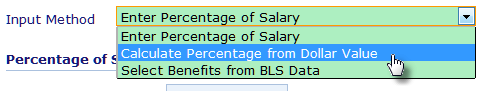
For help using the input methods see below.
Use this method if you know the value of the benefits as a percentage of the starting salary. Enter the percentage into the input box and the application will calculate the dollar value of the benefits:
|
Use this method if you know the value of the benefits in dollars. Enter the dollar amount into the input box and the application will calculate its value as a percentage of the starting salary:
|
The Select Benefits from BLS Data method lets you set the value of a job's benefits using Employer Costs for Employee Compensation data from the Bureau of Labor Statistics (BLS), a unit of the United States Department of Labor. For the data citations, see Fringe Benefits Data.
Start by selecting the Data set, the Table, and Data Item that you want to use.
Select the benefits provided by the current job. When you select the checkbox at the top of a group of indented options, the data for all of those options is used. For example, if the job provides vacation, holiday, sick, and personal leave, you can fill the Paid Leave checkbox and all of that data will be applied.
The application displays the benefits value in dollars and as a percentage of starting salary in the upper right corner of the workspace. Review these numbers to see value of the data and benefits selections you have selected.
|