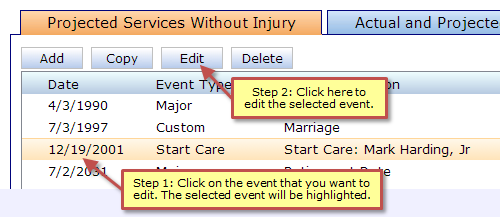To edit and event and its services:
| 1. | Select the Event |
Click on the event that you want to edit in the Event Timeline.
| 2. | Select the Edit Command |
Click on the Edit button in the Event Command Buttons. The application will open the Edit Event Workspace.
| 3. | Edit the Event Settings |
Define the event and its household services. See Event Settings.
Editing an Event