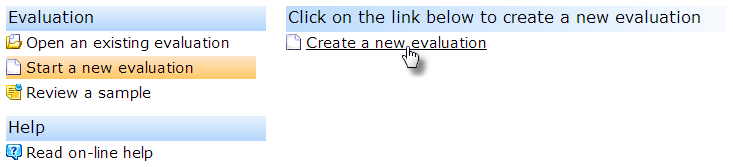To access the Quick Start Screen, click on its tab at the top of the application workspace.
Screen Tabs
![]()
The Quick Start Screen's commands are grouped into two lists on the left side of the screen: Evaluation and Help. When you select a command from a list, the controls for using the selected command appear on the right side of the screen. Follow the instructions that appear on the right side of the screen.
Quick Start Example: Creating a New Evaluation