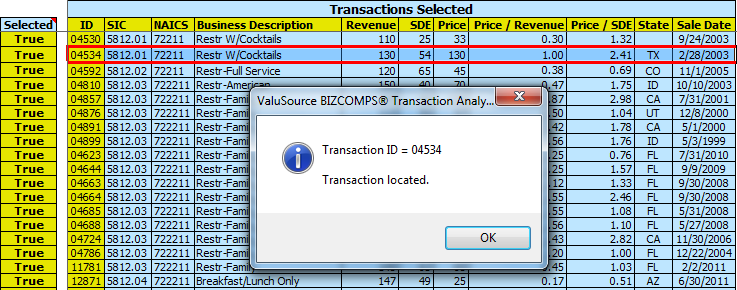You may want to verify that a transaction you have selected in the Select Trans worksheet actually appears in the Trans Selected worksheet. And you may want to find a transaction that you see in the Trans Selected worksheet in the Select Trans worksheet. To do this, right click on the yellow ID cell for the transaction.
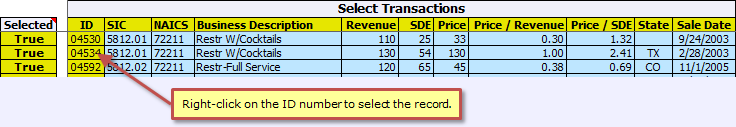
A red border will appear around the transaction data and you will be asked if you want to proceed.
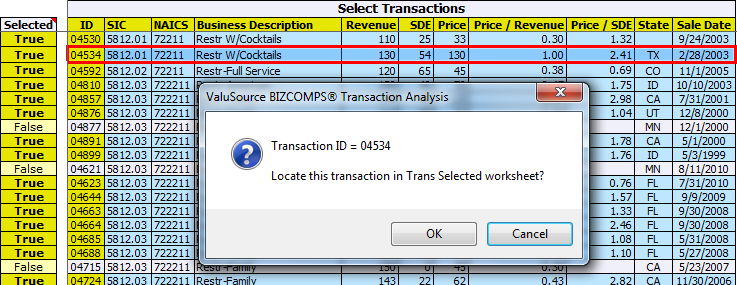
When you select the OK button, the macro will find the transaction in the other worksheet, highlight it there, and notify you that the transaction has been located.