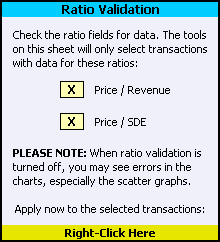Some transaction records do not have enough data to calculate Price to Revenue and/or Price to SDE. You can omit these transactions from your analysis by filling the checkboxes for the ratios that you want to validate in the Ratio Validation section of the Tools worksheet. You can toggle a checkbox setting by right-clicking on it. To change the setting using the keyboard, enter "X" to fill the checkbox or press [Delete] to empty it. To apply the ratio validation settings to transactions that you have already selected, right-click on the yellow cell at the bottom of the Apply Ratio Validation section labeled "Right-Click Here".