Search Mode
You use Search mode to find sheets and folders with names that contain a given text string. To select Search mode, click on its tab at the bottom of the Navigator.
To search for folders and sheets:
![]() Enter the Text
Enter the Text
In the Criteria Panel, enter the text that you want to search for in the box labeled "Find Items Containing".
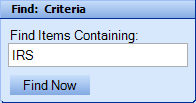
![]() Select the Find Now Command
Select the Find Now Command
Click on the Find Now button. The Results Panel will list all of the folders and sheets with names that contain the text you entered.
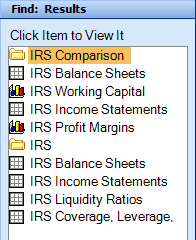
![]() Review the Folders and Sheets
Review the Folders and Sheets
Click on a folder or sheet to view it.