To download data into a ValuSource valuation application, or export data to Excel:
The database is updated annually. The most recent year for which you have purchased data is selected by default. You can change the year from the drop down box at the top of the screen.
![]()
Note: |
Skip this step if you are accessing the database from a web browser. The web application exports all of the data for the selected year. |
Select an industry by highlighting its row in the list.
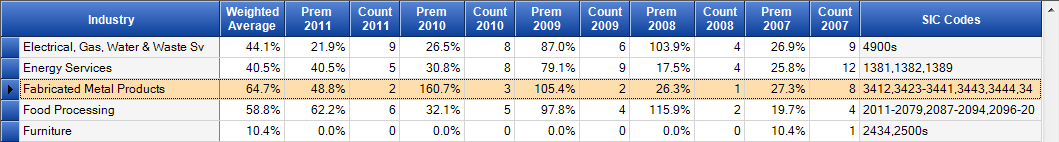
To download or export the data, use the buttons at the bottom of the screen. The buttons vary with the application you use to access the database.
![]() If you're using one of our valuation applications and want to download the data into your valuation project, select the Download Data button or the Analysis button.
If you're using one of our valuation applications and want to download the data into your valuation project, select the Download Data button or the Analysis button.
![]() From a web browser you can export the data to an Excel workbook.
From a web browser you can export the data to an Excel workbook.
Valuation Applications
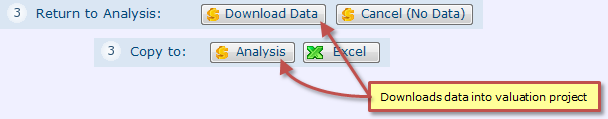
Web Browsers
![]()