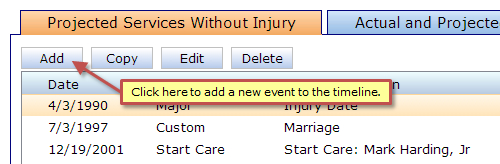To add an event to an Event Timeline, click on the Add button in the Event Command Buttons. The application will open the Edit Event Workspace. For help defining the household services for the event, see Event Settings.
Tip: |
If you want to add a new event with services that are similar to an existing event, create the new event using the Copy command. For more help see Copying an Event. |
Adding an Event