You use the General Setup page to:
| • | Enter basic information about the decedent |
| • | Set the date of the damages and the date of the trial or settlement |
| • | Specify if the calculations should deduct personal consumption |
| • | The text inputs (First Name, Middle Name or Initial, Last Name) in this section are used in the report. |
| • | The Gender, Birth Date, and Married inputs are used in the damages calculations. |
Decedent Inputs
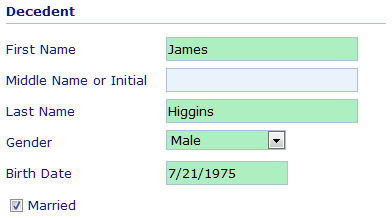
|
These inputs are used throughout the damages calculations.
| • | The Death/Damages Date is the date that the damages begin. This can be the date the decedent died, but can also be the date the decedent sustained the injury that caused his death. For example, the decedent may be critically injured in an accident but remain alive for days, weeks, or even months. In such a case, when the injury date precedes the date of death, the correct date to enter here is the date of injury. That will allow you to capture all of the damages related to the case. The relevant expenses, such as medical costs, plus the relevant changes to income and household services, typically commence on the injury date. |
| • | The Trial or Settlement Date is the day when the case action will be concluded and the damages awarded. |
Dates Inputs
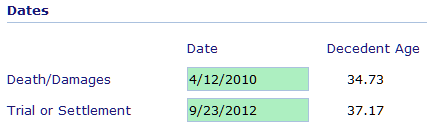
|
The only input in the Options section determines if the decedent's personal consumption is deducted in the damages calculations. When the Deduct Personal Consumption checkbox is filled the Personal Consumption page is enabled.
Options Inputs
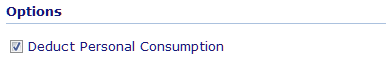
|