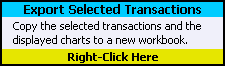You can copy the selected transactions, the relevant statistics, and the currently displayed charts to a new workbook. If you are working with a large set of transactions, this allows you to create subsets of the data that you can analyze independently. To export the selected transactions, right-click on the yellow cell labeled "Right-Click Here" at the bottom of the Export Transactions section of the Tools worksheet.