The General Data inputs set the dependent's name, type, and birth date.
General Data Inputs
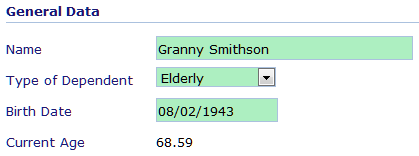
Enter the name of the dependent, or any text you want to use to distinguish this dependent's data. For example, if you are entering data for the plaintiff's children and want them to remain anonymous, you could enter "Child 1", "Child 2", etc.
There are four type of dependents: Child, Elderly, Disabled, and Other. Only the Child dependent type affects the calculations. The other three types are provided to help you keep track of the dependents' relationships to the plaintiff.
Note: |
If you only use the DVD Data Methods to value household services, then you do not need to enter any dependents other than the plaintiff's children. Dependents classified as Elderly, Disabled, or Other are ignored by the DVD Data method and are only used by the Manual Calculation Method. |
Enter the date the dependent was born.
The dependent's age at today's date.