The worksheets you use to analyze the data are explained below.
The Extended Data worksheet contains all of the data available for the transactions exported into the workbook. A subset of this data is used in the analysis performed in the workbook. The data used in the analysis is drawn from the Trans Selected worksheet.
The Select Trans worksheet shows the selection status for all of the transactions. You can manually select the transactions to analyze.
Note: |
When you first open a Transaction Analysis workbook, some of the transactions are selected and some are not. The selected transactions are the ones that contain data for both valuation ratios. See Ratio Validation for more information. |
The Select Trans worksheet displays a comment explaining how to select transactions. To hide this comment, right-click on the Selected column header and choose Hide Comment from the Excel pop-up menu.
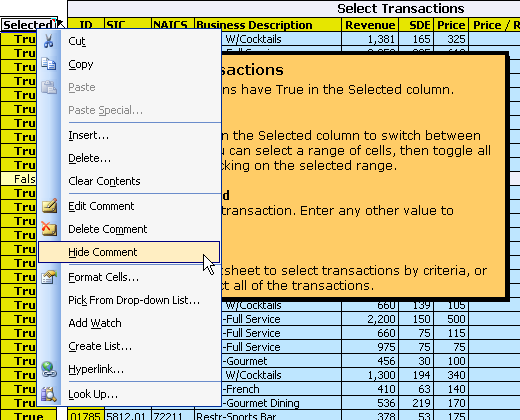
The Trans Selected worksheet contains the selected transactions. The data used in the analysis comes from this worksheet. The Trans Selected worksheet is updated automatically every time you change the transactions that are selected in the Select Trans sheet. You can deselect transactions from this worksheet. Like the Select Trans worksheet, the Trans Selected worksheet has a comment attached to the Selected column header that you need to hide before you use the worksheet.
The Tools worksheet automates analysis tasks. You can select transactions by search criteria (such as revenue or SDE), sort the transactions in all of the worksheets at once, export the selected transactions to a new workbook, and more. For help, see the following sections:
The Statistics worksheet provides two groups of statistics, one for all of the transactions, and one for the selected transactions.