The workspace for the DVD Data Methods is divided into three tabbed pages. The tabs appear below the Event Definition section of the Edit Event Workspace and have a blue background.
DVD Data Method Tabs
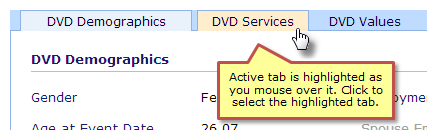
To apply one of the DVD Data Methods:
Select the DVD Demographics page. Use the drop down lists to choose the demographic settings at the current event in the plaintiff's life. These settings determine which DVD data table or tables are applied. Different tables may be applied while these setting are in effect to match the age of the plaintiff and the ages of any children he may have.
DVD Demographics Page
|
Select the DVD Services page. Fill the checkboxes that match the services that the plaintiff performs.
DVD Services Page
|
Select the DVD Values page. This page displays the results of the inputs for the current event, and lets you adjust the calculated value for regional economic differences. For more help see Applying a Regional Adjustment. DVD Values Page
|